Click & Collect has been relaunched for 2024 and is now the easiest way of collecting vehicles from G3.
In the 'My G3' section of your account (press the top right-hand button with your name and select 'My G3') you will find a button labelled 'Collections'. From here, you will be able to view the vehicles you have purchased (and fully paid for) which are then eligible to book collection slots for.
From here select the vehicle you would like to book a slot for, then simply select the date and the the time which you wish to collect the vehicle.
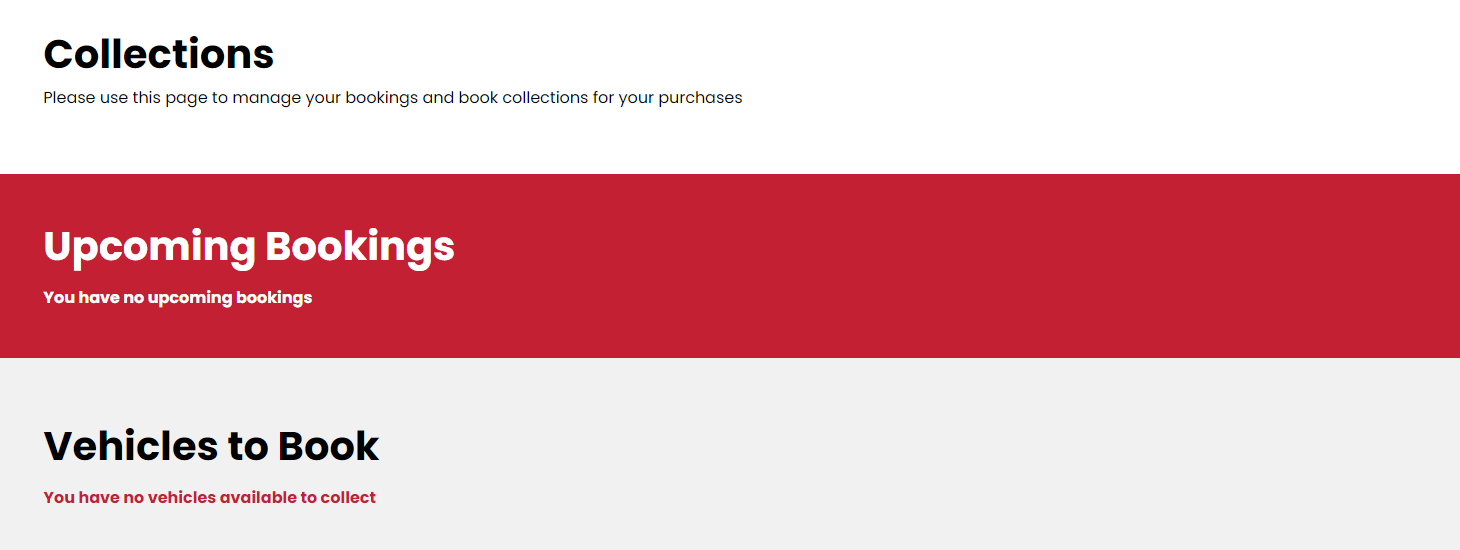
Once you have saved this, you will receive an email with a QR code that you will need to collect the vehicle and documents. This QR Code will also show in your 'My G3'.
Remember to take this QR code to the G3 Reception first to collect your documents and then show it again at the collection gate when picking up your vehicle. If you have a driver or transport company collecting on your behalf, please ensure they have been sent the relevant QR code(s) for their collections.
If you do not bring your QR code, you (or your drivers) will not be able to pick up your vehicle.